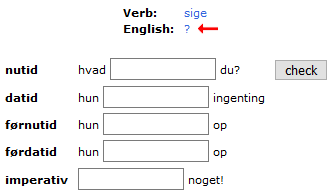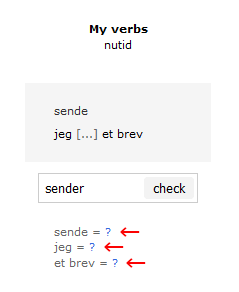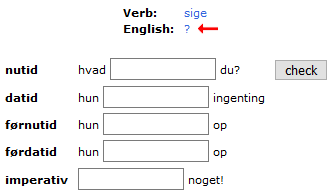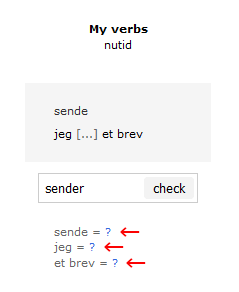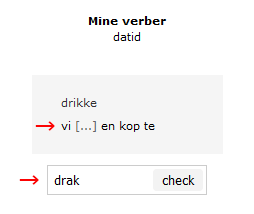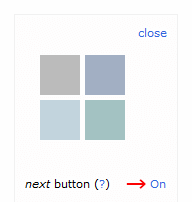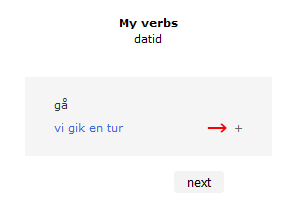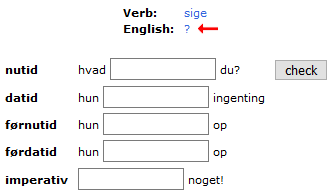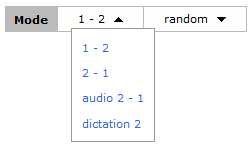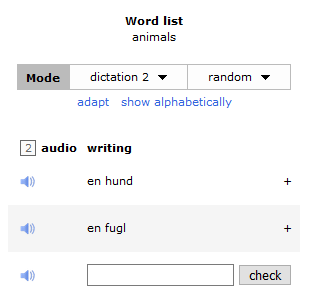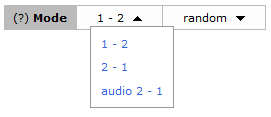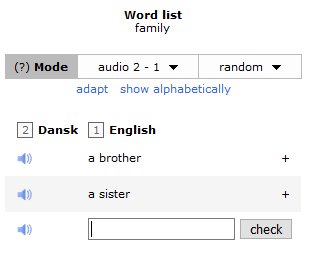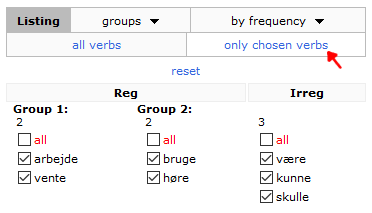News
Read below about news and updates at The Danish Study
Excerpt from newsletter 11/15/2022
We know from your feedback (thanks!) that the translations of the vocab in the exercises are of great help.
We will, however, be hiding them now... by replacing the translations with question marks.
Like this:
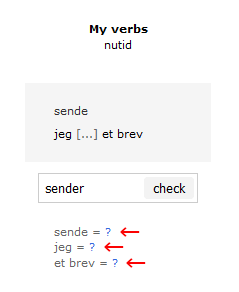
And why is that?
The idea is to force you brain to search for the meaning of the Danish words in your memory instead of letting the eyes look for at written translation. In other words the purpose is to work out your memory a bit more. :-)
Should you - in the end - need help with an Danish word, you just click on the question mark to have the translation displayed.
Please note: On a computer you can hit the [arrow up]-key instead of clicking the question marks to have all translations displayed at once.
If the key does not work, please put the cursor in the answer field and try again.
If you prefer to keep the translations displayed at all times, please go to settings ( 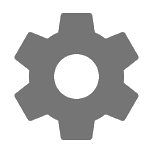 ) and turn off hide translations.
Hide translations is deactivated in demo mode.
Excerpt from newsletter 09/05/2022
This newsletter is to inform you of some improvements that we have just added to The Danish Study.
Improved design on the exercises
The most important changes are found on the computer version.
Here the design on a number of exercises has been changed to look like this:
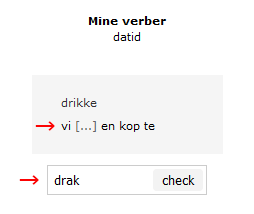
As you can see the input field has been replaced in the exercise by the graphics [...], and the field is now places under the exercise.
After entering you answer and clicking the check button the correct answer is displayed along with a next button. You then click this button in order to proceed:

Please note: You can hit the enter key on your keyboard instead of clicking on check and next.
The purpose of these changes is to keep the screen display as calm as possible as you practise.
We hope you will like it!
You can remove the next button if you prefer yo practise without it and move directly to the next exercise. This is done by opening the settings ( 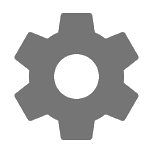 ) and switching the setting to off:
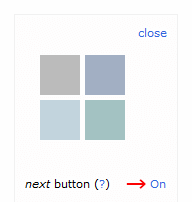 Repetition of the verbs
Repetition of the verbs
When practising a specific conjugation ( nutid, datid...), you can now add exercises for repetition. You do this by clicking the plus symbol next to the exercise:
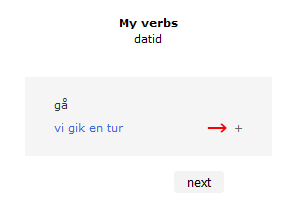
Please note: You can press the plus key on your keyboard instead of clicking.
That's it for now!
Please reload the page in your browser (press Ctrl+F5) for all changes to take place.
Excerpt from newsletter 09/20/2020
Today we are launching a new feature!
When practising the conjugations of the verbs you can now increase the challenge by testing yourself on the meaning of the verb as well.
How it works:
The English translation of the verb is hidden and will only be shown when you click on the question mark:
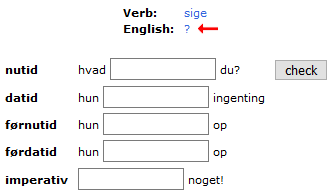
When working on a computer you can hit the [arrow up] key instead of clicking on the question mark.
Please note:
By default this new feature is disabled.
Please do the following to turn it on:
-
Go to www.thedanishstudy.com
-
Log in
-
Go to settings by clicking on the wheel at the top (
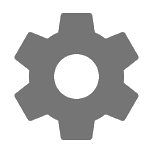 ) )
-
Turn hide translation of verb on (by clicking on off).
Excerpt from newsletter 04/14/2020
Would you like to improve your Danish spelling?
We now have a new tool ready that will help you get it right! :-)
You can now use the word lists for Danish dictation. First you click on a word list and then you will find dictation below the other options under mode:
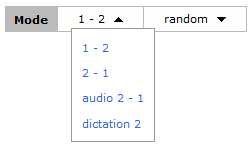
The Danish word will then be played back and you will be challenged to spell what you hear:
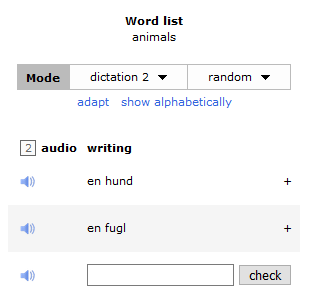 Tip:
Tip: Hit the [arrow down] key (PC and Mac), or click on the audio symbol 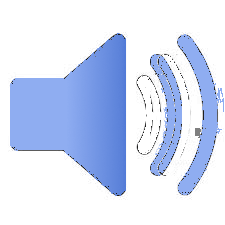 to have the audio repeated.
Tip: Repeat the word out loud before spelling. In this way you will preactice your pronunciation as well, and you will become more aware of the relation of pronunciation and writing.
Tip: Adapt the list before practicing.
Try it out now at www.thedanishstudy.com
- and improve your Danish spelling and pronounciation!
Excerpt from newsletter 09/24/2018
When practicing with new Danish words at The Danish Study both the writing and the audio will help you recognize the Danish word and recall the meaning of it.
When talking to a Dane in real life your brain will have to make sense of the words from the audio part alone. To imitate this we have added a new function to the word lists that will allow you to practice only by ear.
We call this new function audio, and you will find it along with the other mode settings:
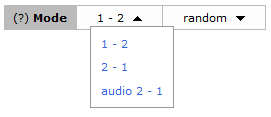
In audio mode the writing is replaced by an audio symbol, and the word will be played back for you:
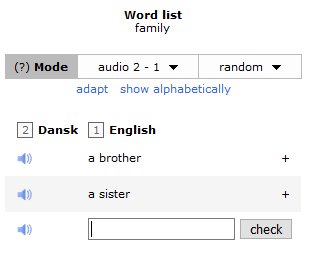
Try it out now: www.thedanishstudy.com
- and sharpen your ears! :-)
Repeat audio
We have added two new ways for you to have the audio repeated:
-
Click on the audio symbol

-
Press the [arrow down] key (PC and Mac)
Please note: The cursor must be in the input field for this to work
Excerpt from newsletter 09/18/2018
We have just implemented a large update of The Danish Study - we hope you will enjoy it! :-)
Below you will find a presentation of a few of the new features:
Easy editing of verb lists and quiz
When editing a verb list like for example nutid, you can now choose between having all verbs listed or only the chosen verbs. The latter option gives you a quick overview of the verbs on the list and makes it easy for you to deselect:
Initial adaption of word lists
When starting working with a new word list you will now initially be asked to adapt the list by choosing the words you wish to include. This will only happen the first time you open a list. You can always change your settings later by clicking on adapt.
Excerpt from newsletter 03/18/2018
Did you know that you can access The Danish Study on smartphone and tablet? And add a shortcut icon to your home screen?
Please read on for further information!
Access on smartphone and tablet
The Danish Study is a website where the pages automatically adapt to the screen size of your device. This means that you will see a version tailored for your screen no matter if you log on from a computer, a smartphone or a tablet.
On alle devices you just need to:
Internet access is required.
Your settings are saved on our server and are available from all devices. This means that you can change from one device to another during the day without any loss of settings.
Add a shortcut icon to your home screen
You can add an icon to your home screen for easy and fast access – just as you would with an app.
Learn how to do this
Excerpt from newsletter 09/05/2017
We are happy to inform you that we have just added a new web app for tablets to The Danish Study.
Recently we released a new web app for smartphones as well, and we hope you will enjoy the new designs. :-)
Please feel free to give us feedback and help us make things even better!
Web app for smartphones and tablets
To access The Danish Study on your smartphone or tablet you just go to the site through the browser. The site will automatically detect your device and direct you to the right version ( web app). Internet access is required.
Excerpt from newsletter 08/16/2017
It's finally here!
We are happy to inform you that the 2.0 version of The Danish Study has just been released.
So, what's new?
-
We have given the design a good, general makeover.
Hopefully you will find it nicer and more user friendly.
-
Choose between different color schemes (hit the settings symbol
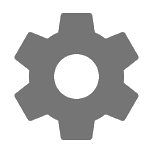 ) )
-
A brand new web app for smartphones!
We have put a lot of work into a design fitting the small screens.
Excerpt from newsletter 09/07/2015
How many did I get right?
Am I making progress?
Now you can see you score and try to beat your own highscore!
Many of you have asked for this motivation factor, and we are very happy to be able to meet your request and make it more fun. :-)
You will find keep score on:
-
Word lists
-
Exercises under my study, my verbs
Important - please read this first:
How keep score works
Excerpt from newsletter 02/24/2014
We are pleased to inform you that The Danish Study is now available for your iPhone, iPod Touch og Android smartphone!
We have put a lot of work into making the user interface as intuitive and user friendly as possible, and we hope you will like it. :-)
How to access
Technically it is a web app (not an app), so there is nothing to download or install on your smartphone. Just go to the usual address: www.thedanishstudy.com. The website will automatically detect that you are using a smartphone and show you the correct version.
Make it easy
We recommend that you make use of all the options offered by the system to save your settings and let the system remember what you are practicing at the moment. This will make it a lot faster to get going when you want to practice during the bus ride or whenever you have five minutes to spare:
- Verbs
- Click on a conjugation under My study
- Choose the verbs you would like to practice
- Click the GO! button
Next time you want to practice you just click GO!. - Vocabulary
When practicing with one of the fixed word list, start by picking out a smaller number of words:
- Click on the word list
- Click adapt
- Choose the words you would like to practice
- Click on Save adaption at the bottom
The next time you click on the word list you will only be be taken through the words you picked out. - Bingo
The system remembers the numbers of tickets and the tempo you play with, so you just click the start button to get going
Excerpt from newsletter 01/13/2014
First of all we would like to wish you all a very Happy New Year! :-)
Second, we are happy to announce that we now have a new word list ready for you, where you can practice a large number of Danish adjectives (tillægsord).
New word list
Adjectives
You will find the list here under word lists.
You can practice with more than 190 useful adjectives - all with audio!
| English* |
dansk |
| difficult |
svær |
| heavy |
tung |
| important |
vigtig |
| necessary |
nødvendig |
| old |
gammel |
| strong |
stærk |
| ... |
|
* The list is also available in Polish (przymiotniki) and Italian (aggettivi).
Tip: Start by adapting the list
- Log in
- Click on adjectives under word lists
- Click on adapt
Excerpt from newsletter 08/19/2013
We are now ready for your iPad. :-)
The next time you visit The Danish Study on your iPad, you will automatically be directed to a web app tailored for your device.
There is nothing to download or install, just go to www.thedanishstudy.com in your browser.
We have put a lot of work into adapting the site and making it as userfriendly as possible.
If you have any comments we would be happy to hear from you.
Thanks a lot!
Web app for iPad
For iPad users we recommend using the landscape view.
The font size is automatically set to maximum. If desired you can change this in the top left corner.
For some things you would benefit from switching to portrait view, though. Try for instance a game of bingo with five tickets. :-)
|